Pressestimmen
mein-surface.de 11/2016
"Der PDF Annotator besticht durch seine sehr hohe Funktionalität im alltäglichen Gebrauch. Nicht nur die optimale Anordnung der Steuerelemente, auch die ausgeklügelten Funktionen und die intuitive Steuerung des Programms vereinfachen das Arbeiten mit PDF-Dateien im Alltag."
ECMguide.de 11/2016

"Das Softwarehaus Grahl software design schiebt vom Windows-PDF-Kommentator nach der 6.0er Version relativ schnell das Release »PDF Annotator 6.1« hinterher. Vor allem der Präsentationsmodus wurde noch einmal komplett überarbeitet. "
c't 26/2015

"Praktische App für Stiftnotizen"
PCtipp.ch 07/2016

"Der PDF Annotator 6 ermöglicht das Bearbeiten und Kommentieren von PDF-Dokumenten. Neu dabei ist der Vollbildmodus. Zudem lassen sich Fotos aufnehmen und direkt in die PDFs integrieren sowie mithilfe des ebenfalls neuen Bild-Editors nachbessern."
ECMguide.de 07/2016

"PDF-Dokumente sind aus dem Computer-Alltag längst nicht mehr wegzudenken. Sie erlauben es, Textmanuskripte, Info-Broschüren und andere Medien in Text- und Bildform plattformübergreifend weiterzugeben. Nur eine Nachbearbeitung der Inhalte gestaltet sich in einer PDF ohne teure Software sehr schwierig. Der »PDF Annotator« füllt die Lücke seit Jahren und erlaubt zum kleinen Preis ein umfassendes Redigieren und Kommentieren."
Netzwelt.de 12/2011

"PDF Annotator bleibt auch in der jüngsten Version 3 seinem Konzept treu und gibt dem Nutzer ein Werkzeug an die Hand, mit dem sich selbst Einsteiger in PDF-Dokumenten nach Lust und Laune austoben können. Im Grunde funktioniert PDF Annotator wie eine Bildbearbeitung, sodass die Bedienung sehr eingängig ist."
Business&IT 01/2011
"Ein PDF-Profi zum Anfassen"
"Der PDF Annotator ist ein innovativer PDF-Editor mit Schwerpunkt Lektorat. Die Multitouch-Funktionen sind für Besitzer von Tablet-PCs nützlich."
Chip 08/2010
"Testurteil: Gut"
"Ein leistungsfähiger PDF-Drucker mit komfortablen Editier-Werkzeugen"
PC-Welt 06/2010

"PDF Annotator 3 ermöglicht das Redigieren und das handschriftliche Ergänzen von PDF-Dateien, etwa durch Einfügen von Kommentaren, Notizen oder Skizzen."
PC Magazin 08/2009

"Digitaler Textmarker"
"Der PDF Annotator [...] ist ein digitaler Textmarker für PDF-Dokumente: Sie können Textpassagen mit einem Leuchtstift markieren, einzelne Worte einkringeln sowie getippte und handschriftliche Kommentare hinzufügen."
Konstruktionspraxis 11/2007

"Mit dem PDF Annotator ist es möglich, an beliebigen Stellen in Dokumenten Anmerkungen direkt über die Tastatur einzugeben. Die so hinzugefügten Texte werden sofort Teil des Dokuments, können aber jederzeit im PDF Annotator geändert werden."
PDF Annotator erhält Höchstwertung auf Tucows 11/2007

PDF Annotator wurde vom Software-Review-Team auf Tucows.com bewertet und erhielt die Höchstwertung von fünf "cows"!
Tucows, 1993 gegründet, ist eines der größten und bekanntesten englischsprachigen Software-Archive im Web. Das traditionelle "cows rating" folgt einem festen Kriterienkatalog mit 56 erreichbaren Punkten.
Business&IT 08/2007
"Mit dem PDF Annotator 1.5 in PDF-Dokumenten einfach lostippen"
"Dateien in diesem Format lassen sich auf jedem Rechner öffnen, lesen und drucken, aber nicht verändern. Diese Passivität soll PDF Annotator 1.5 aufheben." "Ein Klick an einer beliebigen Stelle im Dokument genügt, um dort per Tastatur Anmerkungen einzufügen."
Computerwoche 07/2007

"Mit dem 'PDF Annotator 1.5' gibt es eine Alternative zum umfangreichen und somit nicht ganz billigen Werkzeug von Adobe."
"In gewissen Situationen wäre es jedoch wünschenswert, die PDFs auch detailliert bearbeiten zu können. Doch die erforderliche, kostspielige Profisoftware 'Acrobat' von Adobe, haben meist nur Grafiker auf dem Desktop. Und der kostenlose Acrobat Reader ist nur bedingt für solche Zwecke geeignet."
"Fazit: Besonders für Teamarbeiter ist PDF Annotator ein praktisches Tool, um rasch Anmerkungen an PDFs anzubringen."
c't 06/2005

"Liegt der Text erst einmal in schönem Layout vor, etwa als PDF, kann man ihn mit den üblichen Office-Programmen kaum noch bearbeiten. In diese Bresche springt der PDF Annotator, mit dessen Hilfe man die Dokumente mit elektronischer Tinte kommentieren und als neue PDFs abspeichern kann. Danach sind handschriftliche Ergänzungen am Text oder auf eingefügten neuen Seiten ebenso wie mit einem virtuellen Text-Marker vorgenommene Hinterlegungen auch im Adobe Reader zu sehen. Öffnet man ein derart bearbeitetes Dokument mit dem PDF Annotator, lassen sich die Stift-Ergänzungen nachträglich noch bearbeiten."
Der Vermessungsingenieur 06/2005

"Der PDF Annotator erlaubt es, PDF-Dokumente zu kommentieren, ohne dass vorher ein Ausdruck nötig wird." "Das Korrekturlesen eines Textes gerät auf diese Weise zum Kinderspiel, bei dem die Papierressourcen der eigenen Firma endlich einmal in Ruhe gelassen werden."
Weitere Pressestimmen (Englisch) ...
Mark Sumimoto, gottabemobile.com 03/2010

"Get ready to kiss Adobe Acrobat good-bye because PDF Annotator 3 is now available and it is packed with so much new functionality it’ll leave you saying “Acrobat who?”"
Dr. File Finder reviews PDF Annotator 05/2008
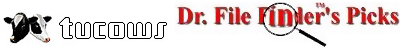
"PDF Annotator, by GRAHL software design is a really slick program that lets you add notes to PDF files. I have to say that I tried this program because the last time I tried to add something to a PDF file I had lots of hoops to jump through. So, for me, PDF Annotator was a very pleasant surprise. Testing it out I used a variety of PDF files that I knew had been created from different sources, because I'd created them. Didn't make a difference because PDF Annotator let put notes in all of them. This would be a great product for anyone who shares and comments on multiple documents. The program provides an easy way to insert comments right into the PDF text. Great for suggesting changes, reviewing content, making wording comments, and lots more. Working with it I found I could even paste in items from my clipboard. What to me is very cool is that you don't need any software installed to view documents that have been altered with PDF Annotator. I sent some modified PDF files to a virtual machine and I thought for kind of viewer application, but not so! The program is very easy- to-use and perfect for users with all levels of experience. If you find yourself needing to comment or annotate PDF files, this is your solution. I highly recommend it."
Rob Bushway, gottabemobile.com 03/2008

"It is clear from this new version that Grahl Software listened to their customers."
Rob created a 19 minutes InkShow, a video clip where he demonstrates some of the new features in PDF Annotator 2.
PDF Annotator awarded five cows on Tucows 11/2007

PDF Annotator got reviewed by the software team at Tucows.com and received the maximum rating of five "cows"!
Tucows, founded in 1993, is one of the largest and most popular software archives on the web. Their traditional cows rating is based on a detailed ratings guide with 56 possible points.
James Kendrick, jkOnTheRun 09/2007

"I consider it a 'must-have' for any Tablet PC or UMPC owner."
"For folks not familiar with PDF Annotator: it allows you to ink or mouse annotations within Adobe PDF docs. I've found it valuable for marking up documentation as well as providing my personal signature to contracts and other artifacts."
"Need a way to annotate or ink on PDFs? There's no better solution for the price than PDF Annotator from Grahl software in my opinion."
The American Statistician 09/2007

"This is particularly useful when reviewing or refereeing manuscripts that are submitted in PDF format."
Frank J Garcia, Ultra Mobile PC Tips 07/2007

"PDF Annotator is one of those pieces of software that should be installed in any UMPC or Tablet PC."
Hugh Sung, hughsung.com 09/2006

"Most of my digital music is in Adobe Acrobat PDF format. [...] One huge drawback, however, has been the clumsy inking capabilities of Acrobat's native reader. [...] To get around this, I've been using PDF Annotator, a brilliant program that adds a layer of smooth inking capabilities to any PDF."
"Minor quibbles aside, this is an absolute must-have program for anyone working with PDF documents and digital ink! Highly recommended!"
Rob Bushway, gottabemobile.com 03/2006

"There is not a Tablet PC user alive who doesn’t come into contact with a PDF document at least once a week. Often times, we will get a PDF that needs to be signed and returned to the requester. How that gets done used to be a major source of frustration among Tablet PC users until PDF Annotator came along.."
Rob created a 15 minutes InkShow, a video clip where he demonstrates PDF Annotator.
James Kendrick, jkOnTheRun 10/2005

"The program that provides the best way to ink in PDF documents [...] I am using it and it is simply the best way to work with PDF. So go get it."
Apps That Think in Ink 12/2004

"Apps That Think in Ink"
"PDF Annotator lets Tablet PC users easily add ink annotations to PDFs. You can also use it to fill out forms that aren't otherwise ink-aware. Users to whom you send a marked-up file can view and re-save it without losing the ink. For added functionality, the software can create new blank PDFs that you can fill with ink notes and share with anyone in the format that's a little more universal than Windows Journal."