Need to convert Word DOC to PDF?
With PDF Annotator you can turn any DOC to PDF with a few simple clicks.
- When you install PDF Annotator, a "virtual" PDF printer is installed.
- This means any Word document can be turned into a PDF.
- Simply go to print your document from MS Word just as you would normally, then under the "Select Printer" option, select "Print to PDF Annotator" instead of your desktop printer. This will convert the Word document into a PDF instantly.
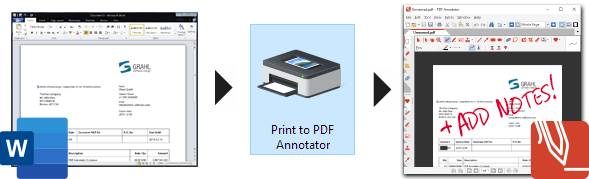
The PDF Annotator print engine works with Word, Excel, Web Pages, and many more.
Download a free trial of PDF Annotator today and simplify your document notation workflow.