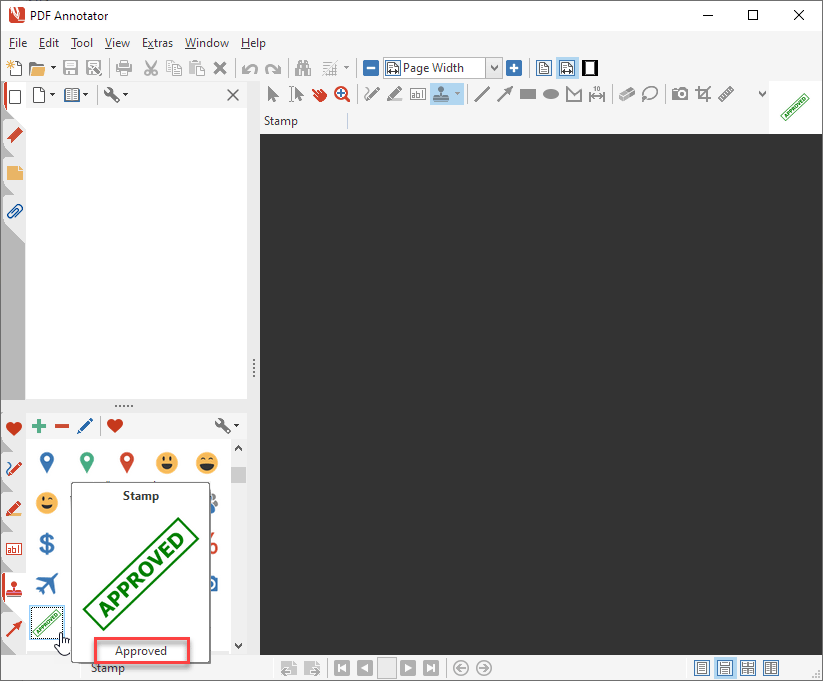Stamp Descriptions
Did you know you can enter text descriptions for predefined stamps?
Descriptions can help distinguishing stamps in the Stamps toolbox. They are being displayed in the tooltip that opens when you hover with the mouse above a stamp in the toolbox.
How to add a description to a stamp.
Click the Stamps Tab to open the Toolbox on the left bottom of the application window.
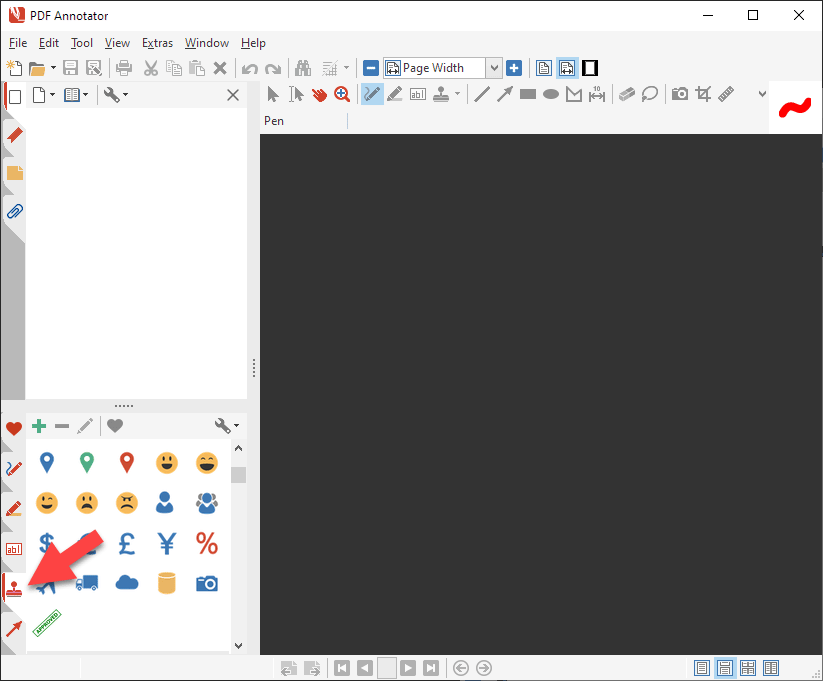
Click any stamp.
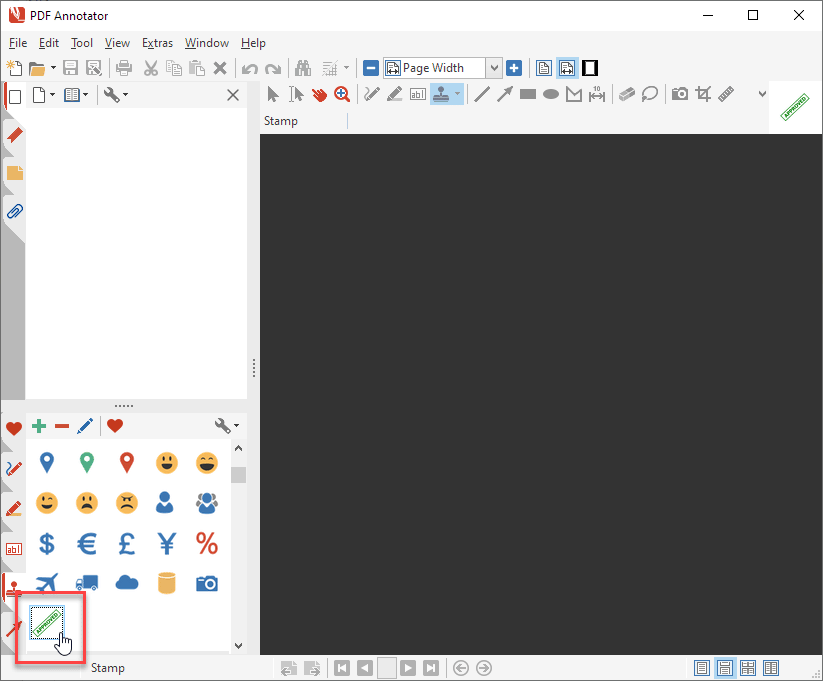
Click the Edit button within the toolbox.
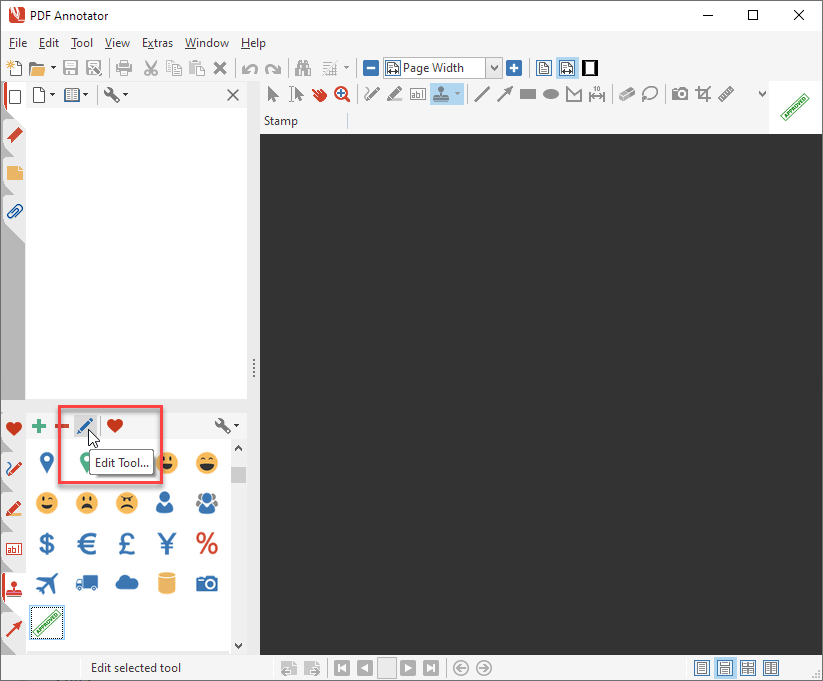
In the Configure Tool window, enter your Description.
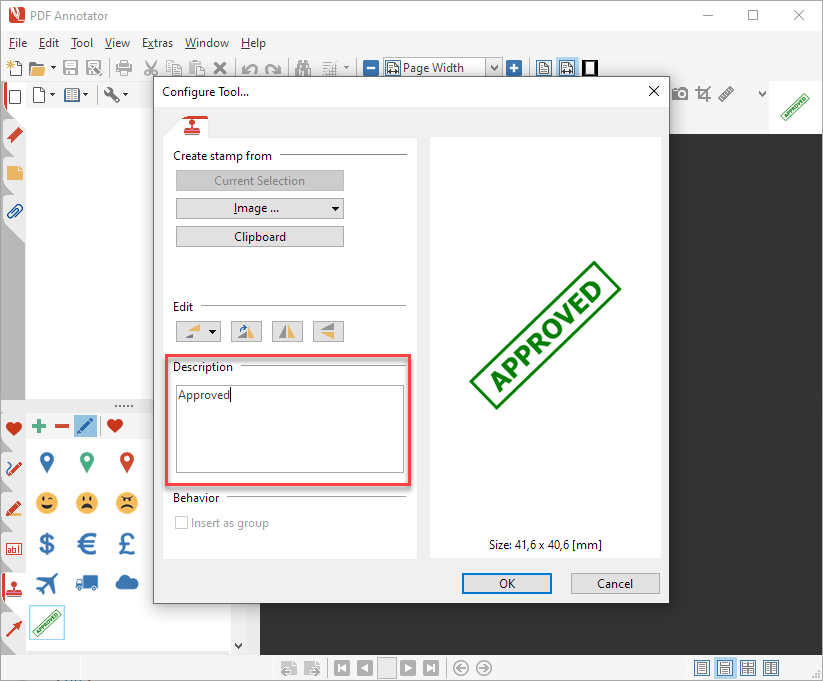
The result: Your description will now display in a small tooltip when you move the mouse cursor above your stamp in the toolbox.